|
Nurses Conference
The HOPE Conference Series is run on an online conferencing
platform called Webex. In order to participate in a Webex conference, it is necessary to have a computer with
internet access, speakers, and a microphone. If you do not have a microphone,
then you will have to use a text chat option to ask questions and comment.
Instructions
- Click on the conference link contained in the email announcement or on the home page
under "Upcoming
Conferences". You can access the Webex conference room via this
link up to an hour before the conference begins.
- In the box titled "Join Session Now" enter your name in the following format:
Name (Institution, Country) (see Figure 1). For example: Rishabh Phukan (Mass General,
USA). Enter your email address and click "Join Now"
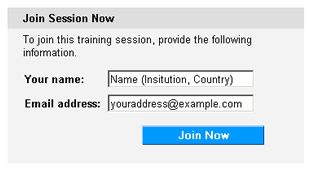
Figure 1: Webex session login
- The Webex conference will open in a new window. Connecting to a WebEx conference for the first time
requires the installation of WebEx client software, which may take a few minutes depending on your connection speed.
- Once you are in the Webex conference, your microphone will automatically be "on". When the conference begins, the conference leader will mute the microphones of other participants. You can tell you are muted when the microphone icon next to your name is red with a line through the microphone.
- If you have a question or comment while the conference is underway, we ask that you use the "Raise Hand" button (
 ) and/or type your comment in the chat window. ) and/or type your comment in the chat window.
Click here for more detailed information on how to use the Webex conferencing platform. If you have a question or have trouble connecting to a conference, please contact us at MSHI2@mgh.harvard.edu.
|
|
|